6 Best Social WordPress Sharing Button Plugins for Blog in 2024
In today’s fast life, social media is one of the most important and efficient ways of communication. As a platform, social media carries strong and influential voice and its impacts can be clearly seen in all corners of society. If you want to spread your voice, no other medium is more powerful than social media. It is rapidly changing our life styles.
Best Social Sharing Button Plugins For WordPress Blog in 2024
Similarly, Social sharing button plugins are indispensable for your WordPress based websites. There functionalities go far beyond the back-linking of your Facebook profile or increasing the subscribers of your YouTube channel. They have number of advantages. Let us discuss some of them.
You are increasing your online presence by showcasing the social media buttons, and enable user to share your posts with his friends. They can follow you without making any new username or password. It also serves as a filter for spamming. They also let you view the comments of people on your blog. You can even restrict content with these tools. User has to share if he wants to read all. This is the best way for promotion.
When it comes to choosing best beautiful social sharing button WordPress plugins for blog posts, decision is hard as many options are available. In this article we will tell you about top six best beautiful social sharing button WP plugins for blog posts in 2022.
1. Social Media Share Buttons | MashShare Plugin for WordPress
This is a free plugin for social media integration. It can be easily customized and optimized according to specific parameters of your content. It is independent of any external scripts. The website fully loads from its own code, while protecting your privacy. It does not let any personal data be accessed by any third party.
The most new features are widget of most shared posts, integration of short URL, dashboard of total share count and support for AMP. It comes with a number of add-ons. For example sticky sharebar, floating sidebar, MashShare page views, MashShare open graph and Video Post pop-up. This plugin has many filters and actions for advanced development. It comes with short codes which allow you to place the social media share buttons anywhere.
2. WP Social Sharing Plugin for WordPress
This awesome plugin allows you to add sharing buttons for six famous social media platforms. You can choose where they should appear. On posts, pages, media or custom post types. You can also edit the text of social button. It automatically resizes itself for mobile devices. Its a very light-weight and simple plugin for social sharing. You can decide if you want to include the CSS and javascript of plugin or not. Six social share buttons it allows are Facebook, Reddit, Xing, Google+, Linked In and Twitter.
3. Simple Share Buttons Adder Plugin for WordPress
It provides the exactly same functionality which is depicted by its name. You can simply add share buttons to all of its posts. The new tab for “Modern Share Buttons” is CSS based and it allows much more flexible functionalities for customizing your share buttons. You can either use predefined CSS themes or make a new one. You can also use your own custom images.
4. Floating Social Bar Plugin for WordPress
This ultimate plugin for social sharing buttons, is capable of maximizing your social media visibility without affecting the speed of your website in any way. It is specifically designed for not influencing speed. On your blog posts, it will add the horizontal share bar. This floating technique can really urge the user to share the content. User will simply be unable to ignore this highly eye catching bar.
The secret behind light weight of this plugin is that it only loads script when it is necessary. Initially when page is loaded, what it displays is merely the replica of sidebar image.
5. Swifty Bar, Sticky bar by WP Gens Plugin for WordPress
This is one of the top 10 plugins ranked by WP beginner. It adds the sticky bar at the bottom of the post. It shows the category, post title, author, time needed to read the article and share buttons together with share count. The most distinctive feature is showing post category which provides better user experience. It can support custom post types.
6. Social Media Share Buttons & Social Sharing Icons Plugin for WordPress
No other plugin can compete this one in customization of social media icons. This is an amazing plugin that lets you add RSS, Email, Facebook, Twitter, Linked In, Google+, Pinterest, Instagram, YouTube and upload any custom share icons of your choice. You can pick up from 16 different designs for your social media share icons and give numerous different actions to one social media icons. You can also animate your social media icons. For example mouse over effects or automatic shuffling.



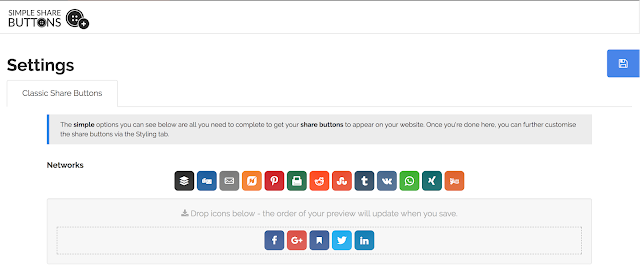
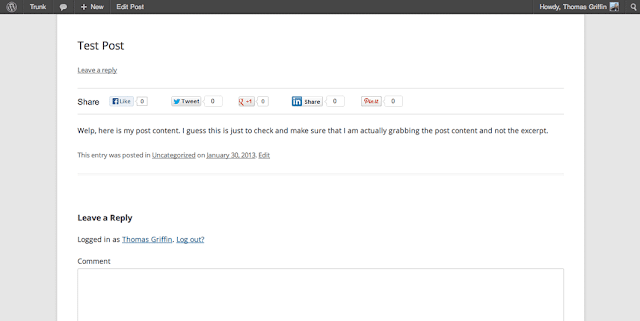






![[Content Views Pro Review] Best WordPress Post Grid & List Layouts Plugin](https://www.mtwebsol.com/wp-content/uploads/2019/03/Content-Views-Pro-WordPress-Plugin-Review-768x402.jpg 768w, https://www.mtwebsol.com/wp-content/uploads/2019/03/Content-Views-Pro-WordPress-Plugin-Review-764x400.jpg 764w, https://www.mtwebsol.com/wp-content/uploads/2019/03/Content-Views-Pro-WordPress-Plugin-Review-510x267.jpg 510w, https://www.mtwebsol.com/wp-content/uploads/2019/03/Content-Views-Pro-WordPress-Plugin-Review.jpg 955w)